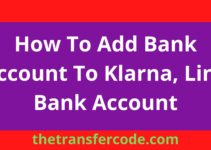We got you sorted in this article if you are searching for how to add a bank account to StubHub.
In addition, you’ll also learn how to add a credit card to StubHub and delete a credit card from StubHub.
StubHub is an American company that lets people buy and sell event tickets.
It helps people who want to buy or sell tickets for live entertainment events like sports games, concerts, theater shows, and other live events.
It started as the biggest place to buy second-hand tickets in the United States. Now, it’s the biggest place to buy tickets worldwide.
How To Add Bank Account To Stubhub
Below are steps to follow and learn how to add a bank account to StubHub:
- Login to your StubHub account
- Select Settings
- Click “My tickets.”
- The ‘Payment’ tab opens by default.
- Below the heading “Payment Options for Selling Tickets,”
- Click “Set as default” after selecting the three dots.
- Choose “Add New Payment Option” in step 5.
- Select a bank transfer,
- Complete the setup by following the instructions.
- Click three dots.
- Then choose “Set as default.”
How To Add Credit Card To Stubhub
To add a credit card to StubHub, follow the below steps:
- Login to your StubHub account
- Click “My tickets.”
- Click Settings
- Click “Add new payment option” under “Payment choices for purchasing tickets.”
- Choose the payment method.
- If you selected a debit or credit card
- Enter the card details.
- Follow the instructions and complete adding a card
How To Delete Credit Card From Stubhub
If you would like to delete your credit card from your StubHub account, follow the below steps:
- Click “My tickets.”
- Click Settings.
- Select the first drop-down menu in the StubHub app to view the menu.
- Next to the card you want to delete, click the trash can under “Payment choices for purchasing tickets.”
- To confirm, click “Yes, remove it” on the pop-up.
Now you know how to add a bank account to StubHub, add a credit card to StubHub and delete a credit card from StubHub.