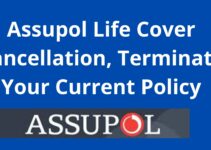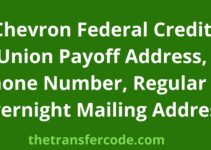Chances are you are looking for details on how to add a bank account to pmkisan yojana. You have come to the right place.
In this article, you’ll also learn how to change bank account numbers online in PMKSNY and update self-registered farmers’ information in the PM Kisan portal.
How To Add Bank Account To Pmkisan Yojana
You can add a bank account to pmkisan yojana while registering your account.
Below are the steps followed when registering an account and the same steps to follow if you are looking for how to add a bank account to pmkisan yojana:
- Visit PM-Kisan portal
- Go to the bottom of the page
- Click on “Farmers Corner”
- Select the “New Farmer Registration” option from the drop-down menu.
- The “New Farmer Registration Form” page will open up for you.
- The registration screen will check to see if the farmer has registered on the site before allowing them to continue.
- The farmer must select the “Rural Farmer Registration” or “Urban Farmer Registration” option for the verification process, then input the Aadhar Number, select the state from the drop-down list, enter the captcha, and click on the “Search” button.
- The page will show the confirmation and ask “whether you wish to register yourself” if the details of the farmer are not located in the database.
- Navigate to the ‘Yes’ tab in the menu.
- The registration form will open, and the farmer will be required to provide their personal and banking information.
- Enter the requested information, which may include your bank account details.
- Activate the “save” button on your browser.
- If you are a farmer, you must finish the registration procedure by following the directions displayed on the page.
How To Change Bank Account Number Online In PMKSNY
Kindly follow the steps below to add your bank account to PMKSNY:
- Go to the official PMKSNY website.
- In “Farmers Corner,” look for the “Help Desk” option.
- Once you’ve found it, select it.
- Enter your Aadhaar number or any other information.
- Select the “Get Details” option.
- A complete inquiry form will appear on your screen; review the information given on the form.
- Choose the type of grievance you want to file, such as “Account Number is Incorrect.”
- Enter your proper account number or other details in the description box.
- Finally, click submit button and enter the answer to the general question on the screen.
How To Update Self-Registered Farmers Information In PM Kisan Portal
If you entered the wrong details when registering as a farmer, you could update the details in the PM Kisan portal.
Applicants are required to make certain that they have their Aadhaar number before attempting to update their data. The number will be an essential document necessary for updating.
If you have the Aadhaar number, below are steps to follow and update your details in the PM Kisan portal:
- Go to the PM Kisan Nidhi website.
- Navigate to the “Farmers Corner” section by scrolling down the main screen.
- After that, click the “Updation of Self Registered Farmer” link that is provided there.
- Next, fill out your information, including “Aadhaar Number and Captcha.”
- Your whole information will be displayed in tabular format on the same page.
- Select the “Edit” option to change information.
- A screen displaying the application form will appear, allowing applicants to update their data.
- Update additional information, such as mobile number, date of birth, land information, etc.
- Lastly, save the updated form.
That is all on how to add a bank account to pmkisan yojana, change bank account number online in PMKSNY and update self-registered farmers’ information in the PM Kisan portal.