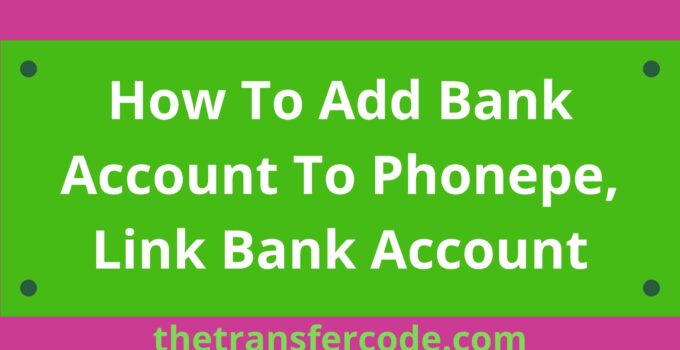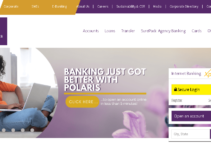If you are searching for how to add a bank account to phonepe, you have come to the right place.
In this article, you’ll also learn how to transfer money from PhonePe to a Bank account and add money to PhonePe Wallet Using Credit Card.
Flipkart put out PhonePe in India, a UPI-based payment software that lets users make digital payments.
You can set up a PhonePe account by giving your bank account information and creating a UPI ID.
How To Add Bank Account To Phonepe
Below are steps to follow and learn how to add a bank account to Phonepe:
- Login to your phonepe account
- Navigate to the page labeled “My Money.”
- Go to the Payment Methods section and click on Bank Accounts.
- Pick your financial institution.
- Select your financial institution after clicking the “Add New Bank Account” button on the page’s bottom.
- PhonePe will immediately get your account data and link them to your account when you use their service. Please set up your UPI PIN by tapping the button labeled set UPI PIN.
- Enter Debit/ATM card data
- Enter the last six digits of the number on the back of your debit or ATM card and the expiration date (if your card does not have a printed expiration date, try entering 00/49 instead).
- To configure your UPI PIN, use the one-time password you were given.
That is all how to add a bank to phonepe. After adding the account, you can start transacting from your bank account.
How To Transfer Money From PhonePe To Bank Account
You can transfer from PhonePe to your Bank account by following the below steps:
- Open the “PhonePe” app.
- On the home page, look for the option labeled “my Money,” then click on it.
- From the menu that drops down, select the option for the wallet.
- Select the “PhonePe wallet” option.
- Click written withdrawal
How To Add Money To PhonePe Wallet Using Credit Card
Below are steps to follow and successfully add money to PhonePe Wallet Using a Credit Card:
- Launch the PhonePe app.
- Click the “My Money” tab.
- Select ‘PhonePe Wallet’ under ‘Wallets/Gift Voucher’
- Enter the total amount that you wish to add. 5. Select the method of payment you wish to use (UPI, debit card, or credit card).
- Select the “Top-up Wallet” option.
- Confirm the authenticity of the transaction.
That is how to add a bank to Phonepe, transfer money from PhonePe to a bank and add money to PhonePe Wallet Using Credit Card.