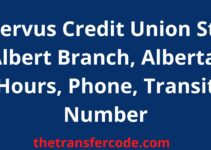In this article, we got everything you need you are looking for on how to add a bank account to Lyft.
We also got details on how to delete payment methods on Lyft and remove the card from Lyft.
How To Add Bank Account To Lyft
You are required to add a payment method to Lyft to pay for the rides you request.
Lyft will save your payment information, and you will always have access to it in the ‘Payment’ area of your account.
On the ‘Payment’ tab, you can add a number of different payment methods and then select which one to use once your ride has finished.
The ‘Payment’ page of the Lyft app is where users may set up their preferred mode of payment for their personal or business accounts.
Below are steps to follow to add a bank account to Lyft as a payment method:
- Launch the Lyft mobile app.
- Click the arrow in the top-left corner of the screen to open the menu.
- Select “Payment” from the menu.
- Choose “Add Bank Account.”
- Enter the specifics of your bank account
- To finish adding your bank account to Lyft, follow the on-screen prompts.
How To Delete Payment Method On Lyft
Below are steps to follow and delete the payment method on Lyft:
- Open Lyft App.
- Click the icon in the bottom left corner of the Lyft app to start using it.
- To get to the menu, tap the icon in the upper right corner of the screen that looks like three horizontal lines.
- Choose one of the “payment” options from the list in the menu on the right side of the screen.
- There will be a single icon that looks like a card; tap on that icon.
- Go to “payment methods” and tap on the card whose information you want to delete or change.
- All the information about your card will be shown on the new page.
- Tap the “Delete” button in the Lyft app to remove your card from the app.
- Then, a menu option called “Delete card” will appear, and you’ll need to tap on the icon to remove your card from the Lyft app.
- After you get rid of the old credit card, you can either add a new one or keep the account.
- If you delete a card, all the information about it in your account will also be gone.
How To Remove Card From Lyft
If you want to remove your card from Lyft, follow the steps below:
- Launch the Lyft app.
- Select an option from the pull-down menu located in the upper right corner.
- Select “Payment” from the menu that drops down from the top.
- You can make changes to or add other payment alternatives after you have taped them.
- For future ride purchases, select the payment method or card that is most convenient for you.
- Verify the payment options for your business profile and profile to ensure that the problem is not with your chosen mode of payment.
- If this is the case, navigate to the payment Defaults tab to change the payment method set as the default.
- After choosing the card, you want to delete, press the delete button after making your selection.
- Please search for the card to ensure it has been removed from the system.
We have highlighted all details on how to add a bank account to Lyft, delete payment methods on Lyft and remove the card from Lyft.