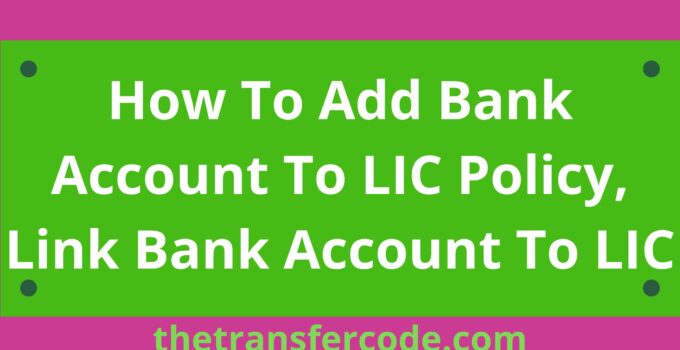If you are searching about how to add a bank account to LIC policy, you have come to the right place.
In this article, you’ll also learn how to upload the NEFT registration form to the LIC customer portal and change the address in the LIC policy.
How To Add Bank Account To LIC Policy
Here is how to add a Bank account to LIC policy on LIC online portal:
- Visit www.licindia.in.
- Click “Life Insurance Corporation of India,”
- Click “Customer Portal.”
- Enter your login credentials
- Click “Sign In.”
- The select option is labeled “individual policy details.”
- Select the “Service Requests” menu option.
- Click “NEFT Registration.”
- The ‘NEFT Registration’ option will take you to a new page where you will find further instructions regarding the NEFT registration process once you have chosen that option.
- After reading all the instructions, check the box located before the declaration and click the button labeled “continue.”
- When you click on this link, a new page will load with a list of all the policies that you currently have enrolled.
- Choose the insurance plan you want to add to your bank account and click the “Proceed” button.
- An OTP will now be delivered to the registered mobile phone that you provided when you created your account on the LIC customer site.
- On this page, you will need to enter the OTP before clicking the “submit” button.
- Fill in all the information requested on this page, then click the “Save” button.
- Once you have saved your changes, you will see a button labeled “Generate NEFT Form.”
- To download the NEFT form, click on the link provided.
- You will need to upload a signed and affixed copy of your PAN number and a canceled check on the specific box supplied on the NEFT form after completing the previous step of downloading this form.
How To Upload NEFT Registration Form To LIC Customer Portal
Below are steps to follow and upload the NEFT registration form to the LIC customer portal:
- Go to the LIC policy portal and sign in.
- Choose “Service Request” from the list of options.
- Once you’ve opened the service request option, you’ll need to click the “Track request status” link in the navigation bar on the left side of the page.
- When you choose the option you were given before, you will see two more drop-down menus with the words “category” and “status” on them.
- Use the drop-down menu to choose “Service Request” as the category.
- Make sure that “incomplete” is set as the status.
- Click on the “view” button next to the service request number on the screen.
- Click the option “click here to finish your application.”
- The information you gave at the start of this process will be on the new page that opens after you are sent the application form you haven’t completed yet.
- Click the button that says “Browse” and one that says “Upload.”
- Choose the completed NEFT form from the list that comes up, and then choose “upload” from the menu.
- Once the form has been uploaded successfully, the terms and conditions will be shown on the screen.
- After you’ve read the rules and agreed to them, click the “Submit” button.
- There will be a message that shows your service request number and says that the notification will be sent to your mobile device at the number you registered it with.
- You have finished the steps for putting in your service request.
How To Change Address In LIC Policy
Below are steps to follow and change the address in your policy:
- Visit www.licindia.in
- Click login
- In the drop-down menu on the left, select “Enroll Policies,” and then enroll in your policy by providing the correct information.
- After enrollment, an enrollment form will be generated.
- Create a tangible copy of this form by printing it off.
- Take this form with you to the LIC branch that is closest to you.
- By the mandatory verification procedure, the branch officials will check your application.
- After verification, go to the company’s website and log in again.
- Choose the option to change your profile from the drop-down menu that appears when you click the customer care link in the right-hand menu.
- You can now make changes to your address on your own by entering the necessary information in the new address bar.
- After making the necessary changes, submit the form, and your address will be updated successfully.
That is how to add a bank account to the LIC policy, upload the NEFT registration form to the LIC customer portal, and change the address in the LIC policy.