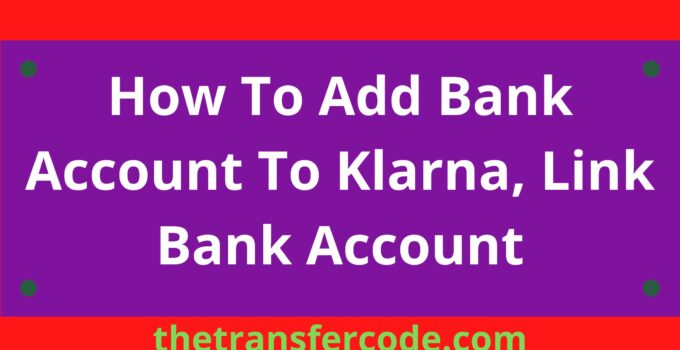If you are searching to learn how to add a bank account Klarna, you have come to the right place.
You’ll also learn how to make a manual payment to klarna and change bank account details on klarna.
How To Add Bank Account To Klarna
Below are steps to follow and learn how to add a bank account to Klarna:
- Login to your Klarna account
- Go to Settings
- Select Payment methods
- Click Connect a bank account
- You’ll be prompted to enter bank account details
- Fill in all the fields
- Follow the prompts to complete adding a bank account to Kalrna
How To Change Bank Details On Klarna
Below are steps to follow if you want to change bank account details on Klarna:
- Within the Merchant portal, you can submit a request to alter the details of your bank account.
- First, check to see if you’re logged in as the administrator.
- Make sure that you have two-factor authentication (2FA) turned on.
- Then go to the Settings menu.
- Click the option to alter your bank account data.
- Submit your request.
It’s important to remember that admin users who have two-factor authentication (2FA) turned on are the only ones who can change bank account details in the Merchant portal.
The request must have a valid signature from a person who is allowed to sign.
If you change the bank account, any already scheduled payments will be canceled.
Once you’ve added a new bank account, you’ll be able to change the dates of any recurring payments.
How To Make Manual Payment To Klarna
If you want to make a manual payment to Klarna, follow the below steps:
- Navigate to the Payments page.
- Proceed with the payment for the order that you have selected.
- Tap the available payment options.
- Make sure you follow all the steps to make a manual payment successfully.
It’s important to know that prepaid cards can’t be used but any major debit or credit card.
We do not accept credit cards as a way to pay for Klarna Card transactions for your convenience.
When a payment is being processed, it is impossible to stop it.
Make sure to pay the interest-saver amount on your Financing statements every time you pay them so that you can keep the special terms that apply to your Financing transactions.
That is all how to add a bank account to Klarna, make a manual payment to klarna, and change bank account details on klarna.