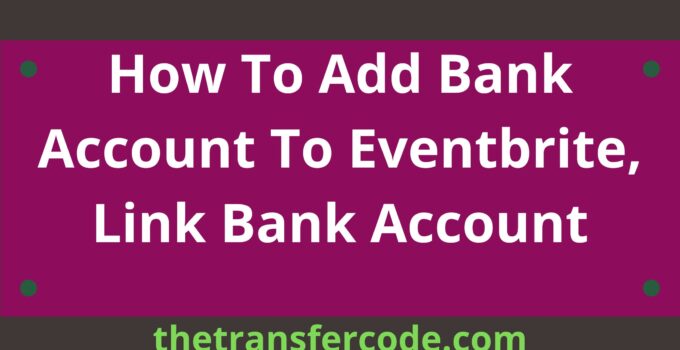Are you searching for how to add a bank account to Eventbrite? We got all the details in this article on how to go about it and add a bank account to Eventbrite.
In addition, you’ll also learn how to link a PayPal account to Eventbrite and delete unused bank accounts from Eventbrite.
How To Add Bank Account To Eventbrite
Below are steps to follow and learn how to add a bank account to Eventbrite:
- Visit Eventbrite website
- Click login in
- Enter your Eventbrite account login details
- From the account menu, select the option to manage my events.
- From the menu on the left, select the icon that looks like money (Finance).
- Navigate to the “Settings” menu.
- Select “Bank accounts” from the menu.
- Select “Add bank account” from the menu.
- Fill out your bank details.
- You cannot use a post office box as your mailing address for safety concerns.
- Make your preferred method of payout the standard for all competitions (this step is optional).
- To make this payout option the default for all your organization’s events, you must first check the box labeled “Set bank account as the default for all my events.”
- Deactivate the checkbox if you want to use this payout mechanism for only certain competitions; otherwise, leave it checked.
- Select the “Save” option.
How To Link PayPal Account To Eventbrite
You can also add a PayPal account to Eventbrite by following the below steps:
- Visit Eventbrite website
- Click login in
- Enter your Eventbrite account login details
- Navigate to the Dashboard for your event by selecting “Manage events” in your account.
- Navigate to the “Payment Options” menu (under “Payments & Tax”).
- Indicate your country and the currency you use.
- The PayPal field will appear automatically if the country you are in and the currency you use do not match.
- If they are identical, but you would rather pay with PayPal, you can click the “switch to PayPal” button.
- Enter the email address associated with your PayPal account.
- Confirm your changes by clicking the “Save” button.
How To Delete Unused Bank Accounts From Eventbrite
Follow the steps below to delete a bank account from Eventbrite that is not linked to any live events, draft events, or completed events with pending payouts:
- Enter your login information for your Eventbrite account.
- From the account menu, select the option to manage my events.
- From the menu on the left, select the icon that looks like money (Finance).
- Navigate to the Settings menu.
- Navigate to your bank account.
- Close any of your bank accounts.
- Next to the bank account, you want to delete, look for a menu with three dots. Click that menu.
- Click delete.
That is the end of this article, and you have learnt step by step how to add a bank account to Eventbrite, link a PayPal account to Eventbrite, and delete unused bank accounts from Eventbrite.