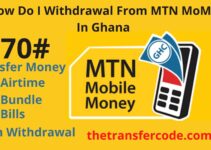Are you searching for how to add a bank account to credit karma? Look no further, you have come to the right place.
In this article, you’ll learn how to add a bank account to credit Karma, change the external bank account to Credit Karma, and transfer money from Credit Karma to another account.
After adding the account, you will use the same externally connected account for deposits and withdrawals.
How To Add Bank Account To Credit Karma
You can learn how to add a bank account to credit karma by following the below steps:
- From the home screen of Credit, Karma Money Spend or save, select “make a deposit.”
- On the screen that says “Credit Karma uses Plaid to connect your bank,” click Continue.
- Choose your bank’s logo or use Search to find it.
- Use your username and password for online banking to get in.
- You can choose which one you want to link if you have more than one account at this institution.
- Once your account is added to your Credit Karma account, you can start making deposits.
How Do I Change The External Bank To Credit Karma?
You can change the external bank account associated with your Credit Karma Money Save account:
- Log in to your Credit Karma account
- Select Settings from the Save or Spend home screen.
- Select Linked bank account.
- Select Change linked account from the drop-down menu next to your currently linked bank account.
- Click Continue when you see the message “This will replace the existing bank linked to your Credit Karma Money accounts.”
- On the screen that says “Credit Karma uses Plaid to link your bank,” click Continue.
- Locate your bank by clicking on its logo or using Search.
- Enter your online banking username and password to log in.
- Choose which one to link if you have multiple accounts at this institution.
- If the linking were successful, you would see “Success! Bank account changed” with your newly linked account displayed.
- You can now use your new linked account with your Credit Karma Money Saver or Spender account.
How To Transfer Money From Credit Karma to Another Account
To make a transfer from your checking account to your Credit Karma to another account, follow the below steps:
- Log in to your Credit Karma account
- Go to your Spend account
- Select Move Money.
- Click Withdraw.
- Enter the amount to be transferred.
- Select the account from which you want to transfer funds, followed by the account to which you want to transfer funds.
- Confirm the withdrawal amount.
- Confirm the transaction details
- Tap Confirm to finish.
Those are the basic steps you need to follow to add your bank details to your Credit Karma.