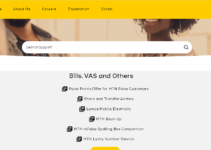We got you covered in this article if you’re looking for how to add a bank account to Coinbase.
By the end of reading this article, you’ll have learned how to add and verify a bank account with Coinbase
Coinbase prompts all its users to link a bank to get started selling crypto.
Most banks allow one to link a bank to Coinbase, while others decline.
How To Add Bank Account To Coinbase
Kindly follow the steps below if you want to link bank account to Coinbase:
- Log in to your Coinbase account.
- Go to Payment Methods.
- Choose to add a payment method.
- Select Bank Account.
- Select Continue.
- You will be taken to a screen with bank logos.
- Enter the bank name for the account you want to link.
- Enter your bank’s login details.
Following the above steps will teach you how to link a bank to Coinbase without hassle.
How To Verify Bank With Coinbase
Before transferring funds from your bank, you must verify your bank account through the process below:
- Navigate to pro.coinbase.com/trade
- Open the trading view.
- Choose the Deposit option that can be found in the left-hand column of the Wallet Balance section.
- In the field labeled “Currency Type,” choose the country currency.
- Click the tab labeled Bank Account
- Click the Add Account button.
- Next, you’ll be redirected to Coinbase.com to finish the process of verifying your bank.
Is Coinbase Safe To Link Bank Accounts?
If you are wondering if it is safe to add a bank to Coinbase, they have an assurance your bank details are safe.
Coinbase states that they have put measures in place to ensure the bank information you provide is safe.
They explain the account and routing numbers are stored in their servers using AES-256 encryption.
More so, they say their employees are restricted from accessing bank information.
All you need to know is how to add a bank account to Coinbase.