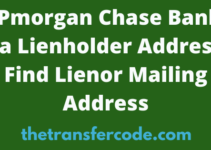In this article, you will get to know if the cash app work with credit cards. Hence know if you have a credit card, and whether you can add it to your cash app account as a source of money.
For better use of the cash app, adding a source of money like adding your debit card is recommended.
Hence you can use the money in your bank account through the cash app.
If you have a credit card, you may wonder if the cash app works with a credit card; hence add it as a source of money to use on your cash app account when you want to send or pay a bill.
Does the cash app work with credit cards?
Yes, the cash app work with credit cards. You can use a credit card on the cash app. You will use a credit card like a debit card and make payments through the app.
The credit can work like a debit card, and you will use the amount you can access through the credit card to send money and even pay a bill through your cash app.
Therefore, if you have a credit card, below is a step-by-step on how to add it to your cash app account.
How to link your debit or credit card on Cash App?
The following are steps to follow and link your credit card on the cash app.
- Open the Cash App.
- Tap the building icon in the lower-left corner to the “My Cash” tab.
- Click the “+ Add Bank” option under the “Cash and Bitcoin” section of the options.
- If you want to add a credit, fill out the pop-up box with your card details.
- Select “Add Card.” This will create a link between the card and your account.
About cash app
The Cash App is a useful and simple app that allows you to send money to friends and family without having cash on hand or even being in the same room.
It’s a user-friendly peer-to-peer payment app. It’s useful for things like splitting a pizza with a group of friends or requesting money from a friend, which can be done digitally from your phone.