Are you an AYA bank customer? Today we have for you an interesting guide with complete details on how to register for AYA bank mobile banking.
Ayeyarwady Bank is one of the best banks in Myanmar, and their banking products are one of a kind.
They have focused on delivering more convenient banking services to their clients.
However, the new fish in the soup is the AYA bank Myanmar mobile banking service.
It offers you banking on the go, with more flexible and instant bank transactions.
You can pay your bills, check your account balance, transfer money, and more.
Before you can access any of the above services, you should apply for the mobile banking product.
So let’s see how you can register.
Table of Contents
Requirements To Register Or Login To AYA Digital Banking
Below is the thing you require to sign up for AYA mobile banking:
1. Full name
2. Email address
3. Mobile phone number.
4. AYA bank account.
5. Date of birth
6. NRIC card
7. Passbook or Cheque.
Those are the things you need to register for AYA mBanking.
Steps To Register For AYA Mobile Banking In Myanmar
To register for AYA bank mobile banking, here are the steps to follow:
1. Go to the official AYA bank website here: HTTPS:// www.ayabank.com/en_US
2. At the top right side edge of the site, click on “AYA mBanking Register.”
3. The AYA mBanking online registration portal will open for you.
4. Enter your full name
5. Type in your Email address
6. Set up your date of birth
7. Input your mobile number.
8. Kindly enter your NRIC card details.
9. Next, enter your AYA bank account number
10. Snap the front and back of your NRIC card and upload the photos in their respective field.
11. Also, snap the front of your Passbook or cheque and upload the photos.
12. Take a photo of yourself with your face clearly showing and upload it in the selfie section.
13. Kindly get a blank piece of paper and sign your signature on it and ensure it can be easily captured.
14. Kindly click on “Submit” to complete your registration process.
15. Once your application has been submitted, it will be reviewed, and you will be registered for mobile banking.
16. After registration, you will be given your AYA mBanking login credentials and how you can access the service.
That is how you can apply for AYA bank Myanmar mobile banking.
How To Activate & Login To AYA Bank Mobile Banking
Here are the basic steps to follow if you what to activate and login to AYA mobile banking account:
1. Please go to the Google playstore and search for AYA mBanking app 2.0.
2. Click to install the app on your smartphone.
3. After the AYA mobile application has been installed on your phone, open it.
3. You can change the default language, which is English, to your preferred language.
4. Now, click on “Login.”
5. Type in your “Username.”
6. Enter your “Password.”
7. You can tick “Remember me” to save your login details for the next login.
8. Now, kindly click on “Login” to sign in to your account.
9. If it’s your first time logging in, you will receive a one-time password (OTP) through SMS.
10. Kindly enter the OTP code you received to verify your account.
11. Once you are logged into your account, your dashboard will display on your screen.
That is how you can activate AYA mobile banking.
How To Change or Reset Your AYA Mobile Banking Password
Sometimes you may face login problems with your AYA mobile banking account, and the only solution for such an issue is to change your password.
If you want to change your password, you can contact AYA bank customer care on this number: +951231777.
Also, you can contact AYA customer care via email at this address: info@ayabank.com.
Now, that is all we have for you on how to register for AYA mobile banking.

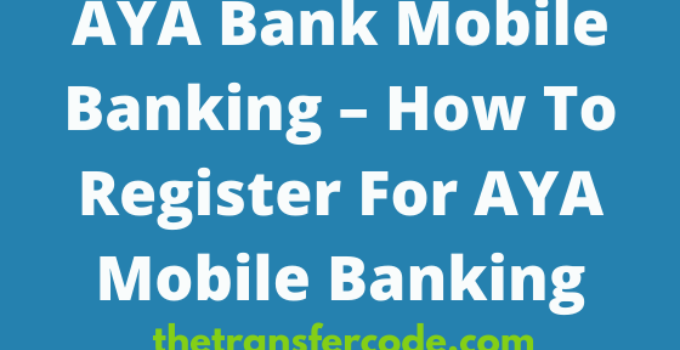


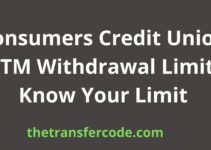
I would like to enquiry as below.
How do I do that i forget my Username on AYA mobile banking ?
How can I extend my ATM card after the expired date on ATM card ?
Hello, please kindly contact the AYA customer support team on +951231777 to et help with your Username.