Are you seeking how to register for Standard Chartered Bank Zambia internet banking service? Here is an interesting guide with complete guidelines on how you can sign up for Standard Chartered online banking in Zambia.
Electronic Banking services are everything you need to experience the best banking convenience.
Some years back, you walk alone and leave your bank account with bakers, but today with internet banking, you walk with your bank account.
How about transferring money to family and friends, checking your account balance, requesting loans, view your statement and current transaction history all at your fingertips online.
That is only positive through SC digital banking service, and you have total control over your bank account.
To enjoy all these services from Standard Chartered Bank, you must register. So, how can you sign up for the online banking service?
Read below to find out.
Table of Contents
Requirements To Register For Standard Chartered Bank Zambia Online Banking
Before you can sign up for Standard Chartered online banking in Zambia, here the things you need:
- Active Standard Chartered Zambia bank account.
- ATM card
- Debit or Credit card.
- Mobile phone number linked to your Standard Chartered account.
- Smartphone, Laptop, or Tablet with an active internet connection.
Those are the things you require to sign up for the service.
Steps To Register For Standard Chartered Bank Internet Banking In Zambia
To register for Standard Chartered online banking in Zambia, here are the steps to follow:
1. Kindly visit the official website of Standard Chartered Bank Zambia here: https://www.sc.com/zm/.
2. Click on “Online Banking login” at the top right corner side of the site.
3. Again, click on “Continue to Login.”
4. You will be taken to the Standard Chartered Bank Zambia online banking login portal.
5. Scroll down to the “New to online banking” section.
6. Choose the option that best suits you either register with ATM, Debit or Credit card, or temporary ID and SMS pin.
7. In this case, we will stick with “Register with ATM, Debit or credit card“. So click on that option.
8. Next, read the terms and conditions carefully and ensure you understand.
9. Tick the small box behind the terms and conditions.
10. Now, click on “Accept.”
11. Click in the small empty box to select the best option for you between credit card or ATM and debit card registration.
12. Select “ATM or Debit card.”
13. Next, enter your ATM or Debit card number.
14. Key in your pin.
15. Enter the expiry date of your card in order of month and year.
16. Ensure all the details entered are correct.
17. Now, click on “Next.”
18. You will instantly receive an SMS with a temporary password.
19. Enter the password you received via SMS and click next to verify your phone number.
20. Next, enter your preferred Username.
21. Set up a strong password with a combination of letters and numbers.
22. Click next to complete your registration.
That is how to register for Standard Chartered online banking in Zambia.
How To Login To Your Standard Chartered Online Banking Account
Follow the right steps below if you want to login to your Standard Chartered Bank account:
- Go to the Standard Chartered Bank Zambia website.
- Click on “Online Banking login” at the top side of the site.
- Kindly click on “Continue to Login.”
- Enter your “Username.”
- Type in your “Password.”
- Ensure you have entered the actual details.
- Please, click on “Login” to sign in to your account.
That is how to login to your SC online banking.
How To Reset/Change Your Standard Chartered Bank Internet Banking Account Password In Zambia
Follow these simple steps below to change your Standard Chartered Bank online banking account password:
1. Go to the Standard Chartered online banking login page.
2. Click on “Forgot Username/Password“.
3. Select the type of card you used to register your account, either ATM, Debit card, or credit card.
4. Click on “Next.”
5. Enter the details of your card and click on next.
6. You will receive a new One time password (OTP) on your phone via SMS.
7. Input the OTP to verify your phone.
8. Now, set up a new password.
That is how to reset your Standard Chartered Bank e-banking account password.
That is all we have for you about how to register for Standard Chartered Bank Zambia online banking.




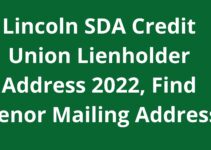
Register