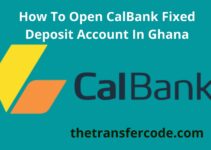Has your Fidelity Bank account profile been blocked, and you can no longer access it? You come to the right place, and in today’s guide, I will see how your step-by-step guidelines on how to unlock the Fidelity Bank profile.
Fidelity Bank prioritizes the safety of every bank account, especially those that are sign up for digital banking services.
But in everything, you cannot get it wrong whenever you want to log into your Fidelity Bank online banking, enter a wrong transaction PIN.
Most Fidelity Bank security features have been programmed so that a customer enters wrong details more than three times.
The account instantly gets blocked. It will be impossible to access your profile, let alone make transactions from your account when that happens.
Also, sometimes it may happen that your bank account has been compromised, especially for mobile banking, online banking, and those with ATM cards.
In such situations, Fidelity Bank has provided a service that will allow you to block your phone number linked to your bank account, including all the digital banking services on your account.
The service is called Fidelity Bank instant blocking.
However, that was not put in place to limit your access to their services. But rather, it is meant to protect every bank account holder from losing their funds.
Whichever we may find yourself that you can access the profile, we will help you unlock it at any time.
Table of Contents
Ways To Unlock A Fidelity Bank Account Profile
1. USSD Code
2. Chat with Fidelity Bank Bot(IVY).
3. Visit the nearest Fidelity Bank branch.
What Is The USSD Code To Unlock The Fidelity Bank Profile
The USSD code to unlock your Fidelity Bank profile is *770*911*9#. You can only access this with your mobile phone number linked to your Fidelity Bank account.
How To Unlock Your Fidelity Bank Profile With Code
Follow the steps below to activate Fidelity bank profile through USSD code on your phone:
1. Simply dial *770*911*9# on your mobile number linked to your Fidelity Bank account.
2. Follow the next instructions to unlock your profile.
3. Once your profile is successfully unblocked, change your transfer PIN.
How To Unlock Your Fidelity Bank Profile Online
To successfully unblock your Fidelity Bank profile online, follow the steps below:
1. Download and install Facebook messenger on your phone
2. Enter your login details to sign in to your Facebook account.
3. Search for “Fidelity Bank Ivy.”
4. Click the profile
5. Next, click on ” Send Message” to start a chat with Ivy.
6. Accept the terms & Conditions.
7. Use any of the available channels to get help.
If that does not work, the best option is to visit the nearest branch to unlock your profile.