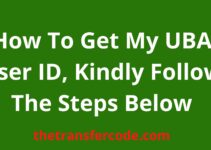Opening a Fidelity account in Nigeria is effortless, and you can create an account now on your phone at any time. So in today’s guide, we shall provide you with step-by-step guidelines on how to open a Fidelity Bank account on the phone in Nigeria.
Looking for the best bank account for your future savings, you cannot go behind Fidelity Bank.
If you have a golden dream to do something shortly, the best bank to help you achieve your dreams is Fidelity Bank Nigeria.
However, before you can be part of Fidelity Bank, you must ensure that you have opened an account with them.
They offer different types of accounts including savings account, current account, corporate or business account.
With the increase in technology in the banking sector, you no longer need to visit your bank to open an account, especially for Fidelity Bank Nigeria.
That is because they have now provided services that allow customers to open savings or current accounts online and through USSD code on their phones.
Table of Contents
Ways To Open Fidelity Bank Account On Phone In Nigeria
Blue are the available ways you can use to open a Fidelity Bank account on your phone in Nigeria:
1. Online through the Fidelity Bank official website
2. Fidelity Bank Nigeria USSD transfer code
3. Fidelity Bank Nigeria mobile app
Those are the ways you can create an account on the phone, but in this guide, we shall focus on how to sign up for a Fidelity Bank account via USSD code.
So, let begin if you are ready.
What Is The Code To Open A Fidelity Bank Account On Phone
The USSD code for opening a Fidelity Bank account on the phone is *770#. It is accessible on all mobile networks in Nigeria. Also, it is available to only residents in Nigeria.
Requirement To Open Fidelity Bank Account On Phone Using USSD Code
To create a Fidelity Bank account on the phone to USSD code, below are the things you need:
1. Full name
2. Personal phone number
3. Type of account
4. BVN
Those are some things you need to open an account on the phone with Fidelity in Nigeria.
How To Open A Fidelity Bank Account On The Phone In Nigeria
Kindly follow basic the steps below to open a Fidelity Bank account on your phone:
1. Dial *770# on your phone
2. Next, choose option 1 for “Instant Banking.”
3. Choose option 1 again for “Open Account.”
4. Select the option that best suits you, either open an account with BVN or without BVN.
5. Now, follow the next instructions on your screen to complete the process.
6. Enter your Full name
7. Enter your mobile phone number
8. Chose the type of account (Savings or Current).
9. Fill in all the required fields with your valid information to complete opening the account.
10. Once the process is complete. You will instantly receive an SMS from Fidelity Bank with your account number.
That is how to create a Fidelity Bank account in Nigeria on the phone.
How Long Does It Take To Open An Account With Fidelity In Nigeria
Opening an account with Fidelity in Nigeria can take about 10 minutes to be done when you are opening it on the phone. All you need is your mobile phone a and strong network signal with the Fidelity USSD code.