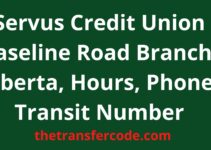Are you searching for how to add a bank account to PF? We have this article for you.
In this article, you’ll also learn how to change your bank account number for PF withdrawal and check your Provident Fund balance using the PF portal.
How To Add Bank Account To PF
You can learn how to add a bank account to PF by following the below steps:
- Visit PF website
- Select login
- Enter your UAN number and password.
- Click login
- After you log in, select Manage Option
- From the menu, click KYC
- You’ll see a dialog box; select the bank radio box
- Enter Account number
- Account Holder Name
- IFSC code
- After entering the prompted details, click save
After adding the account to Provident Fund, you must inform HR and request that the bank is approved.
How To Change Bank Account Number For Provident Fund Withdrawal
Below are steps to follow when you would like to change your bank account number for Provident Fund withdrawal:
- Login to the PF, the member portal
- Click the “Manage” option
- From the drop-down menu, choose “KYC”;
- Click “Documents” and type “Bank.”
- Type the IFSC code and bank account number;
- Select the “Save” button at the bottom;
“KYC pending for approval” will appear after saving the revised bank information.
You’ll have to present your employers with the documentation for verification.
The phrase “KYC pending for approval” will change to “Digitally Approved KYC” once your employer has verified your submitted documents.
You will also get a text message from the PF notifying you that your KYC has been digitally approved after the employer has approved your submitted documents.
How To Check PF Balance Through The PF Portal
You can learn how to check your PF balance through the portal by following the below steps:
- Login to your PF account.
- Visit the employee section.
- Tap “Member Passbook”
- To access the PF passbook, enter your UAN and password.
- There will be a breakdown of the employee and employer contributions and the opening and closing balances.
- Both the amount of PF interest earned and the sum of any PF transfers will be displayed.
- A passbook also allows for the viewing of the EPF balance.
That is how to add a bank account to Provident Fund, change the bank account number for Provident Fund withdrawal and check the PF balance using the PF portal.