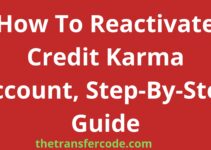If your cash app card has arrived and you are wondering how you activate your cash app card, then you have come to the right place.
A cash app card works like a debit card, and you have to apply for it because it doesn’t come by default.
After you apply and the car arrives, the next step is activating it and starting using it.
How To Activate Cash App Card With Qr Code
The first option on how does I activate my cash app debit card is with a QR code. Here are steps on how to go about it.
1. Download and install the Cash application.
2. Select the Cash Card icon, which may be found at the bottom of the screen.
3. Select “Activate Cash App Card” from the drop-down menu to begin the activation procedure.
4. On the following page, you will be required to scan the QR CODE printed on your Cash Card with the camera on your mobile phone.
5. Maintain your attention on the QR code until the camera has successfully scanned it and the Cash app is properly aligned.
6. Once the scanning process has been completed successfully, your Cash Card will be ready to be used immediately.
How To Activate The Cash App Card Without Qr Code
You can also activate the cash app without a QR code by following the below steps;
1. Launch the cash app
2. Tap the Cash Card icon, which may be found at the bottom of the home screen.
3. The activation process begins when you select “Activate Cash Card” from the menu options.
4. Select “Use CVV instead” from the drop-down menu under “Missing QR Code.”
5. Enter the CVV code and the expiration date from your Cash Card to complete the transaction on the following screen. Please click here to confirm your request.
6. After receiving a confirmation message, your Cash App Card will be ready to use immediately.
That is all we have for you in this guide and we will do our best to add other alternatives.