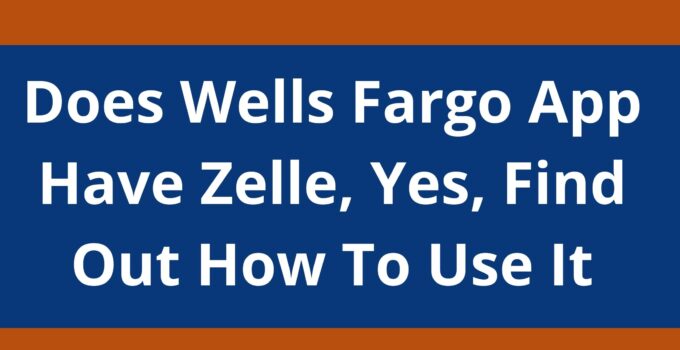Do you want to know if Wells Fargo App have Zelle? Kindly read this guide to get full details on that.
Nowadays, the vital parameters to financial operations are the ease of operation, security, and how fast the transaction can be.
Looking for all these within one package continues becomes hard to find. Among the mobile finance apps, some have risen and taken center stage.
The bank’s app and Zelle have many similarities making individuals ask if these two support each other.
Wells Fargo bank has driven concern to provide its customers with banking tools that will upgrade their banking experience.
It has introduced various services and products to help gravitate them on that course, like the birth of the Wells Fargo mobile app.
However, does this app accept Zelle, as individuals are asking it?
Table of Contents
Does Wells Fargo App Have Zelle
Yes, Wells Fargo App has the Zelle transfer feature incorporated into its platform to allow members to access the financial services. To use this, you need to link these platforms together.
You can kindly read the paragraph below on linking these platforms together.
Who Is Eligible To Use Zelle On Wells Fargo App
To qualify to use the Zelle Transfer Service on the Bank app, you must operate an eligible Funding Account or Deposit Account based in the United States at the Wells Fargo Bank.
How Do I Use Zelle On The Wells Fargo App
Follow the steps below to use Zelle with the Wells Fargo app:
1. Open the Wells Fargo mobile app
2. Provide your login details to access the platform
3. From the home screen, select “Transfer and Pay.”
4. On the Transfer & Pay menu, choose “Send money with Zelle.”
5. Review and accept the terms and conditions for using the service on the next page.
6. You then provide your U.S. mobile number and email.
7. Select your funding account for deposit to complete the steps
How Do I Request Funds From Zelle On The App
Kindly follow the steps below to request funds from Wells Fargo Zelle:
- Access the Wells Fargo app by logging in with your user details
- Navigate to the bottom bar of the home screen
- Click on “Zelle”
- Proceed and select “Request.”
- This will open the recipient list. Select the receiver from the list, or if a new one, kindly click on “+” to add.
- Once you are done with selecting the recipient, enter the amount you need
- Review the transaction details and tap “Send.”
How Long Does It Take To Get Money From Wells Fargo Zelle
Zelle’s transfers are characterized as instant transactions. The funds show in the recipient’s account within minutes. It takes longer when the recipient has not yet registered for a Zelle account.
In such a case, a notification will be sent to the recipient who will need to enroll before receiving the funds.
Does Welle Fargo Charge For Zelle Transactions
No, Zelle transactions on the Wells Fargo app free. However, your mobile service carrier may apply charges related to text messages, and data rates may apply.
Furthermore, account-related fees like; monthly service and overdraft may also apply to your account(s) that you use for the transfer Service.
This is all that we have on “Does Wells Fargo have Zelle.”
KIndly share your opinion with us in the comment section below to help us serve you better.