You are welcome to another fascinating guide about Access bank mobile app login, and we shall make it brief with step-by-step guidelines on how to sign in.
Access bank mobile banking services have now been rolled out on their mobile app, and once you have registered for the service, you can sign in and make transactions with your bank account on the go.
However, the mobile banking services are the same between the USSD code and the mobile app.
Still, the difference is that you need an internet connection to access the service via the Mobile Banking application.
Therefore, if you want to use Access bank mobile banking on the app, you need a smart device with an active internet connection.
In today’s guide, we highlight all the requirements and steps to login through the mobile app.
Let begin with the requirements.
Requirements For Mobile Application Login
Here are the things you need to sign into to Access bank mobile app:
1. Username
2. Password
3. Access Bank mobile app.
4. Smartphone or Tablet.
5. Active Internet connection.
Those are the basic things you need for the Access bank mobile app sign-in.
Steps To Login To Access Bank Mobile App
To log into Access bank mobile app, follow these steps:
1. Suppose you have already installed the Access bank mobile app on your phone, click on the icon to open it.
2. Enter your “Login ID/Username” in the first box.
3. Type in your “Password.”
4. Check that you have entered the correct login details.
5. Now, click on “Login” to sign in to your account.
That is how to login to Access bank mobile app.
How Long Does It Take For Access Bank Mobile App Login
Access bank mobile application sign-in does not take more than 2 minutes to log in, and once you have entered your login details, you will be logged into your account within a minute.




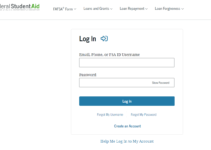
I got a new phone and needed to sign in to the access app with my new phone and I lost my sim card for my alert and they are send an OTP SMH to the number which I would like it to be on my linked number to the access bank too